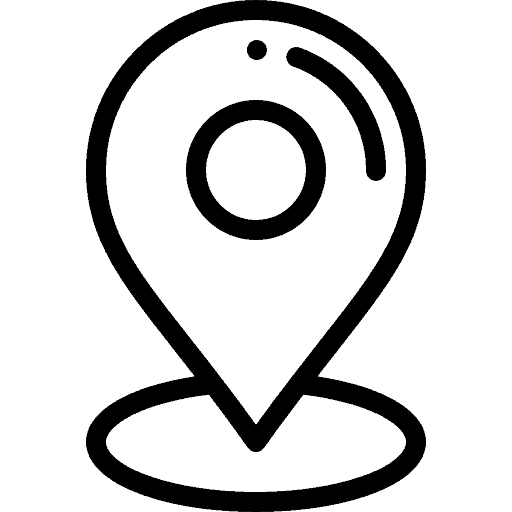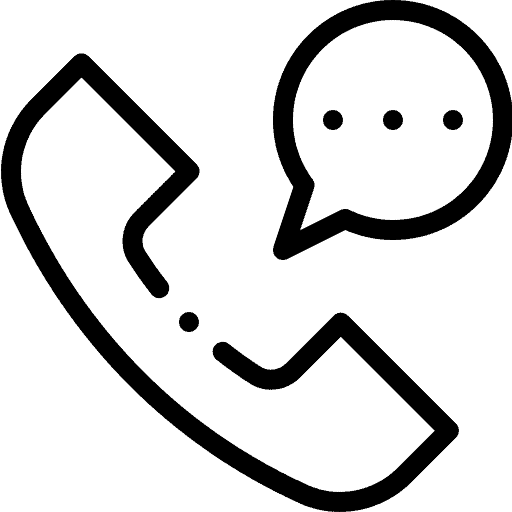How to Operate a Skid Steer: Your Bobcat 5-Step Guide
Published: April 18, 2025
![]()
5 Simple Steps to Operate a Bobcat Skid Steer
A skid-steer can do a lot—if you know how to run it right. If you’re just getting started, this 5-step guide will show you how to operate a skid steer. It’s written with Bobcat® skid-steer and compact track loaders in mind, but the general process applies to most machines. By the end, you’ll know exactly what to do—and how to do it with confidence. Let’s get operating.
Before You Start: Complete a Pre-Check
Walk around the machine. Check tires, fluids, attachments, and the machine itself. Make sure that there are no leaks or cracks in the parts. If you see a problem during a pre-check, we suggest that you get your machine serviced before returning to operation.
1. Climb In and Start Up
Use three points of contact to get onto the skid steer (ex: two hands on the hand bars, one foot on the machine). Buckle the seatbelt and pull down the safety bar—if you skip this, the machine won’t start. Punch in the code (or turn the key) to start the engine.
![]()
2. Understand the Controls
If you’re scanning through, stop here for a second. Having a clear idea of the different control patterns is SUPER important, especially if you’re a new operator.
Bobcat controls are easy to use because they’re customized to your preferences. You get the choice between selectable joystick controls (completely controlling the machine with your hands) and traditional hand-and-foot controls. If you’re a new operator, the selectable joystick controls (SJC) are a good place to start because they are usually pretty easy to use if you have no previous experience with skid steer operation. If you have more questions about these two systems, Bobcat has great in-depth tutorial videos on how to use SJC and standard hand and foot controls.
If you go with the Bobcat SJC option, you have two choices: ISO-pattern and H-pattern.
![]()
ISO-Pattern Controls
- Left joystick = drive
- Right joystick = lift arms & bucket
![]()
H-Pattern Controls
- Left joystick = lift arms + left side drive
- Right joystick = bucket + right side drive
3. Drive the Machine
Before you drive, familiarize yourself with the different Bobcat warning lights and what they mean. Here’s a general guide (we suggest looking at your operator’s manual for a more specific breakdown of your machine’s warning lights):
- Engine Coolant Temperature: thermometer in liquid symbol
- Brake System Warning: two brackets symbol
- Oil Pressure Indicator: oil can symbol
- Battery Indicator: battery symbol
- Fuel Indicator: gas pump symbol
Once you feel confident that you know your skid steer’s warning symbols, release the parking brake (watch for the “P” light to turn off). Push the joystick controls to move. We suggest starting pretty slow until you get a feel for the machine. Start at half throttle, and, when you’re ready for the machine’s full capabilities, turn the throttle up.
4. Run the Lift Arms and Bucket
Running the lift arms and bucket will look slightly different depending on what control pattern you’re using. In general, though, keep your movements smooth and steady. Keep the load low while you’re driving (this will keep the machine more stable), and don’t lift higher than you need to. If you’re moving up a hill, adjust the lift arms and bucket as you go, keeping it low to the ground without digging into the dirt as the incline changes.
5. Shut Down the Machine
Before you do anything else, make sure that the bucket is on the ground. If it is raised above ground level, you’ll cause extra stress on the hydraulics, and the skid steer could become unstable when you climb out. If you can’t open the door, the bucket is not fully on the ground yet.
From there, return the skid steer to the idle position. Turn the machine off. Release the seatbelt, raise the lap bar, and, if applicable, take the key out. Exit the loader (and don’t forget three points of contact when you exit).
Bobcat Skid Steer Troubleshooting Tips
- Won’t move? Check that the parking brake is released and the hydraulics are engaged.
- Warning lights on? Refer to the diagnostic codes on the dashboard.
- Loss of power? Check fuel levels, hydraulic fluids, and air filters.
![]()
Get a Bobcat Skid Steer at White Star Machinery
If you don’t have a skid steer yet (or if you have questions about your machine), reach out to our White Star Sales team. They know all the ins and outs of Bobcat skid-steer loaders and compact track loaders, and they can help you find the right machine. Find your local sales rep today!
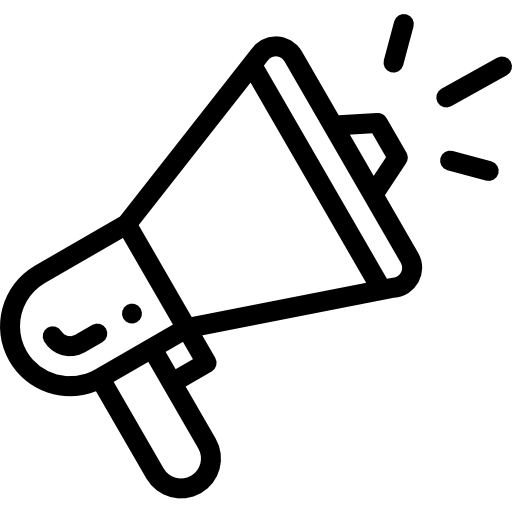 Promotions
Promotions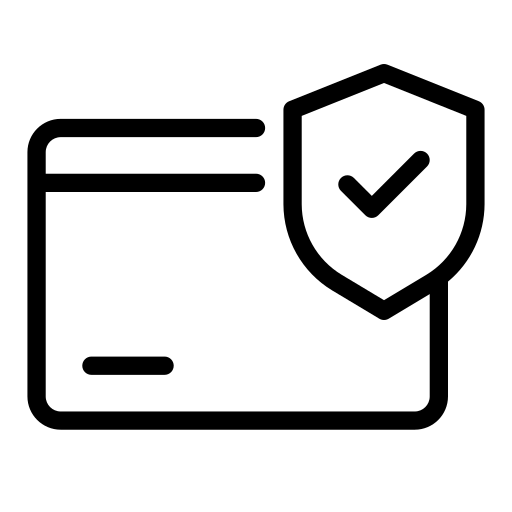 Payments
Payments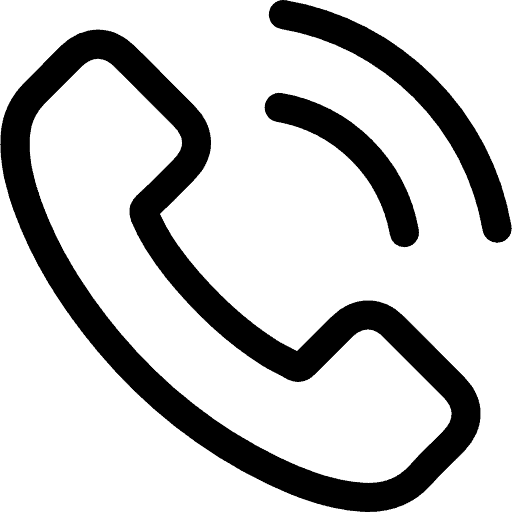 Call Us
Call Us Contact Us
Contact Us